Highlights
I. Introduction
II. How to Access the 8171 Web Portal
III. Using the 8171 Web Portal for Tracking Ehsaas Payments
IV. Understanding Ehsaas Payment Statuses
V. Frequently Asked Questions
VI. Conclusion
Introduction
Ehsaas is a poverty alleviation program launched by the Government of Pakistan in 2019. It aims to provide financial assistance to the most vulnerable segments of society, including widows, orphans, the disabled, and the elderly. The program has already reached millions of beneficiaries across the country. However, with so many people involved, it can be challenging to Tracking Ehsaas Payments. This is where the 8171 web portal comes in – it is a tool designed to make it easier for recipients to track their payments.
How to Access the 8171 Web Portal for Tracking Ehsaas Payments?
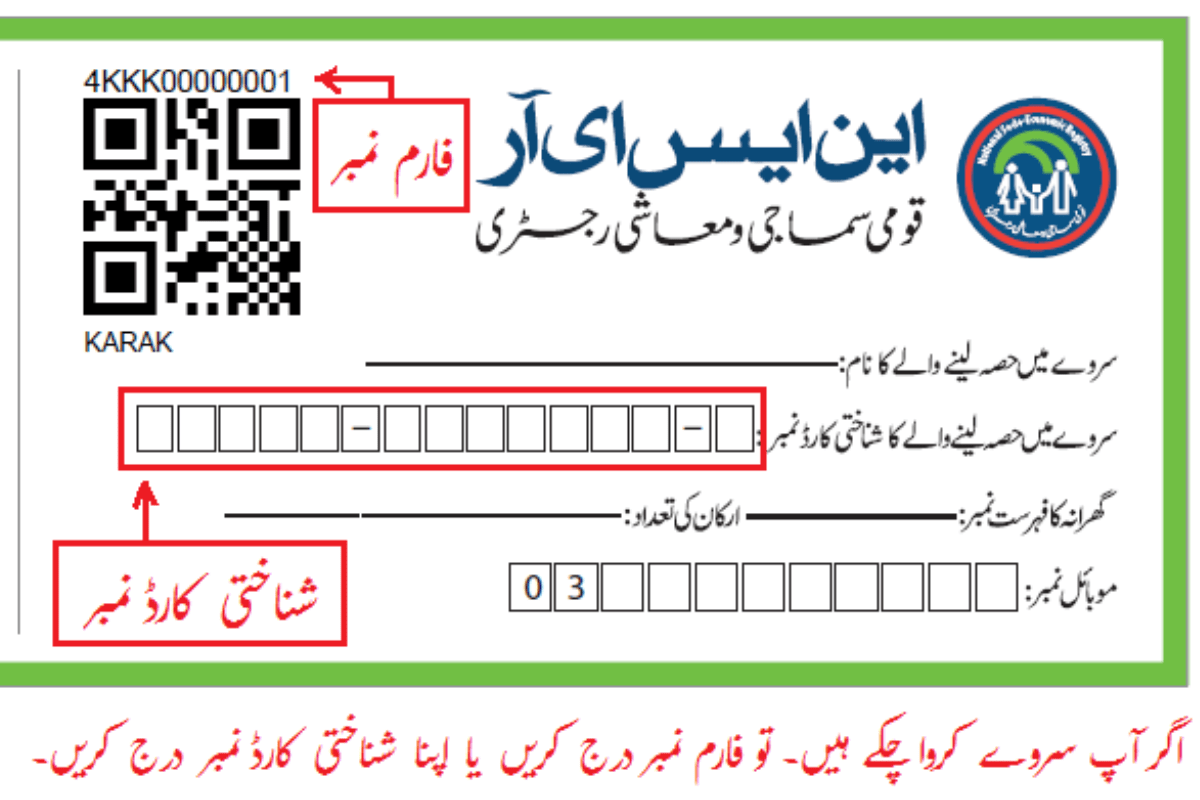
To access the 8171 web portal, beneficiaries need to follow these steps:
- Visit the official website of the program by clicking here https://pass.gov.pk/ through a web browser.
- Click on the “Ehsaas Payment Tracking” option.
- Enter your CNIC number (without dashes) in the field provided and click on “Submit.”
If you are registered, the portal will display the status of your payments. If you are not registered, you will be prompted to register.
While the process is relatively simple, some users may encounter issues. For example, some users may find that the portal is not displaying their payment information correctly or that their payments are delayed. If you encounter any such issues, you can contact the Ehsaas helpline at 0800-26477 for assistance.
Using the 8171 Web Portal to Track Ehsaas Payments
Once you have accessed the 8171 web portal, you can use it to track your Ehsaas payments. Here is how:
- Log in to the portal using your CNIC number.
The portal will display a summary of your payment information, including the payment date, the amount paid, and the payment status. - If you want more detailed information about a particular payment, click on the payment status to view the payment details.
- If you find that your payment status is incorrect or that you have not received your payment, contact the Ehsaas helpline for assistance.
- If you encounter any issues while using the portal, such as slow loading times or errors, you can try clearing your browser’s cache and cookies. You can also try accessing the portal from a different device or web browser.
Ehsaas Payment Statuses
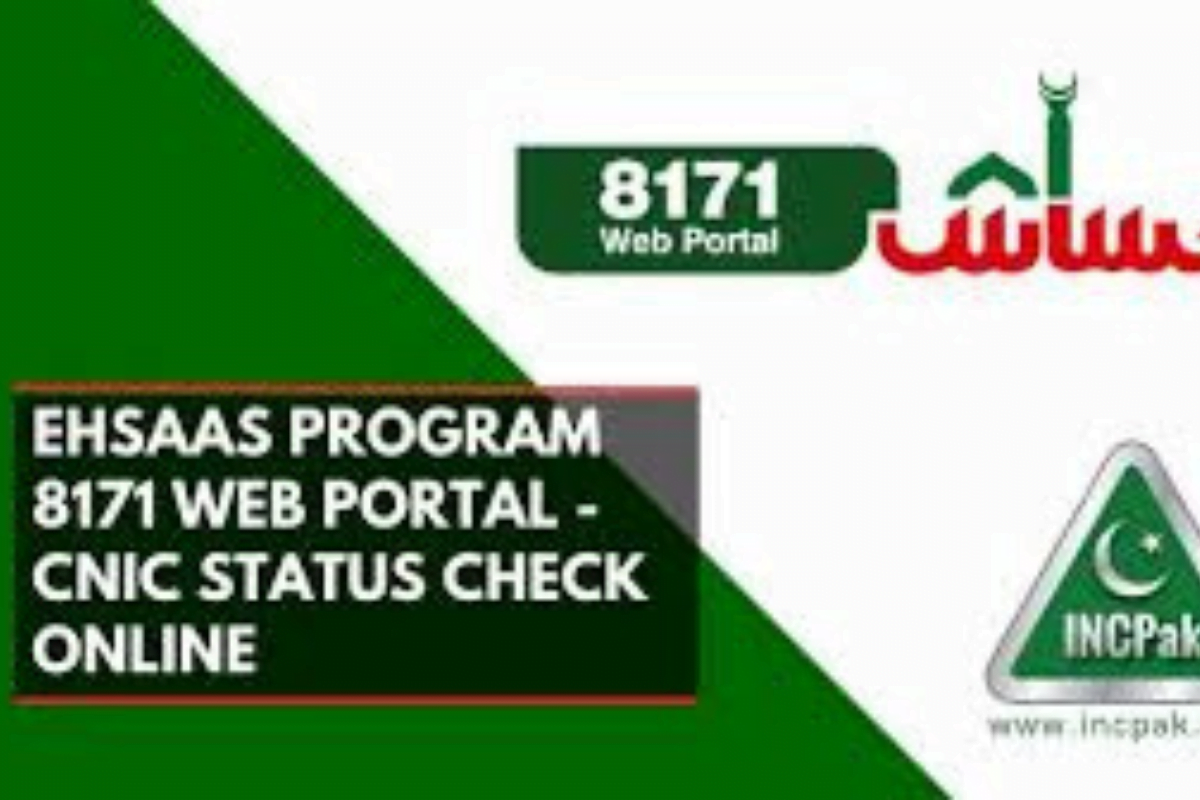
The 8171 web portal displays different payment statuses, which can indicate the progress of your payment. These statuses include:
- “Eligible”: This means that you are eligible to receive Ehsaas payments.
- “Paid”: This means that your payment has been made and you should have received it by now.
- “In Process”: This means that your payment under processing and you will get it soon.
- “Returned”: This means that your the processing was not complete due to incorrect bank account information or other issues.
- “On Hold”: This means that your payment is on hold for review due to some issue or discrepancy.
It is essential to understand the different payment statuses and what they mean for you. If you find that your payment status is incorrect or if you have not received your payment, you should contact the Ehsaas helpline for assistance. They will be able to provide you with further information about your payment status and help you resolve any issues.
Frequently Asked Questions
Here are some common questions about the Ehsaas program and tracking payments:
Q: What is the Ehsaas program?
A: The Ehsaas program is a poverty alleviation program by the Government of Pakistan in 2019. It aims to provide financial assistance to the most vulnerable segments of society, including widows, orphans, the disabled, and the elderly.
Q: What is the 8171 Tracking Ehsaas Payments web portal?
A: The 8171 web portal is a tool to help beneficiaries track their Ehsaas payments. It displays payment information, including payment dates, payment amounts, and payment statuses.
Q: How do I access the 8171 Tracking Ehsaas Payments portal?
A: To access the 8171 web portal, visit the official website of the Ehsaas program at https://pass.gov.pk/ and click on the “Ehsaas Payment Tracking” option. Enter your CNIC number (without dashes) in the field provided, and click on “Submit.”
Q: What do the different payment statuses mean?
A: The different payment statuses on the 8171 web portal indicate the progress of your payment. They include “Eligible,” “Paid,” “In Process,” “Returned,” and “On Hold.”
Q: What should I do if my payment status is incorrect?
A: If you find that your payment status is incorrect, you should contact the Ehsaas helpline for assistance. They will be able to provide you with further information about your payment status and help you resolve any issues.
Conclusion
Tracking Ehsaas payments is essential for beneficiaries to ensure that they receive the financial assistance they need. The 8171 web portal is a valuable tool that makes it easier for beneficiaries to track their payments. By following the steps outlined in this article and understanding the different payment statuses, you can monitor your Ehsaas payments with ease. If you encounter any issues, remember to contact the Ehsaas helpline for assistance. With the help of the 8171 web portal and the Ehsaas program, we can work towards a more equitable society in Pakistan.




